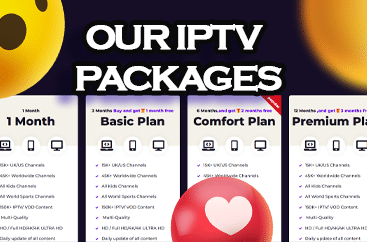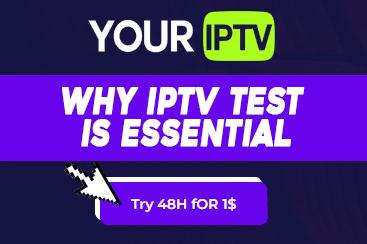For those seeking a reliable IPTV app, DuplexPlay stands out among the options available. With its sleek user interface and a range of features, it’s worth considering as an alternative to apps like XCIPTV and IPTV Smarters. In this guide, we’ll walk you through the process of installing DuplexPlay on various devices such as Amazon Firestick, Smart TVs, and Android devices.
What is DuplexPlay?
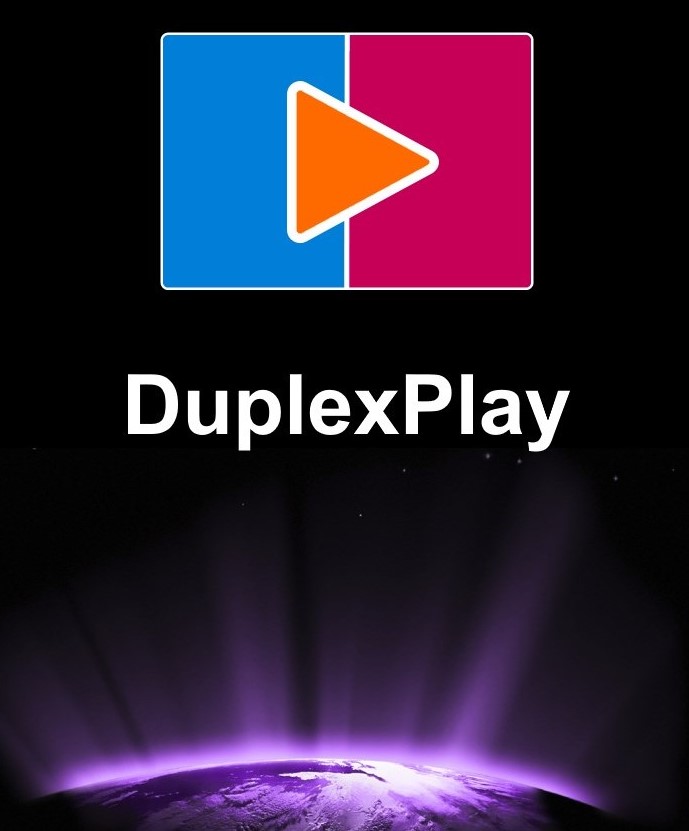
DuplexPlay serves as an IPTV media player application, enabling users to stream content from their IPTV subscriptions. However, it’s important to note that DuplexPlay itself doesn’t provide IPTV services; users need to obtain IPTV subscriptions separately and then load them onto the DuplexPlay app.
Key Features of DuplexPlay:
- Ability to save playlists and resume playback from the last watched channel.
- Support for embedded subtitles and audio track customization for IPTV streams.
- Option to customize channels and organize them based on IPTV country categories.
- Precision control over the playback slider.
- Built-in search functionality to easily find channels.
- Support for embedded groups in playlists.

How to Download DuplexPlay IPTV App:
For Android Devices:
If you’re using an Android device with access to the Google Play Store, you can download DuplexPlay directly from there. Simply click on the link below to access DuplexPlay in the Play Store. The app requires a one-time payment of £3.59.
Download DuplexPlay from Google Play Store
For Firestick:
If you’re using a Firestick, you’ll need to download the DuplexPlay APK file and install it on your device using an app like Downloader or a wireless file manager.
How to Install DuplexPlay on Amazon Firestick, FireTV, or FireTV Cube:
Before proceeding with the installation, ensure that you’ve enabled the option to allow third-party apps on your Firestick:
- From the Firestick home screen, navigate to Settings (gear icon).
- Select My Fire TV or Device.
- Click on Developer Options.
- Enable Apps From Unknown Sources.
- Confirm the action by clicking on Turn On.
With the above setting enabled, follow these steps to install DuplexPlay:
- Navigate to the Firestick home screen and select Find.
- Search for Downloader and install the app.
- Open Downloader and enter the URL: http://tinyurl.com/dupl93. Click Go.
- The app will start downloading. Once downloaded, click Install.
- After installation, click Done.
- Delete the APK file to free up space on your Firestick.

How to Install DuplexPlay on Smart TV:

- LG Smart TV: Find DuplexPlay in the LG Smart TVs app store, download it, and enter your IPTV details.
- Samsung Smart TV: Locate DuplexPlay in the Samsung app store on your smart TV and proceed with the installation.
How to Install DuplexPlay on Android Devices:

If you have an Android TV box, smartphone, or tablet with access to the Google Play Store, simply search for “DuplexPlay” and install the app directly from there. Alternatively, follow the same steps as outlined for Firestick installation if the Play Store is unavailable on your device.
Conclusion:
DuplexPlay presents a compelling option for IPTV enthusiasts, offering a range of features and a user-friendly interface. By following the steps outlined in this guide, you should have no trouble installing DuplexPlay on your preferred device, whether it’s a Firestick, smart TV, or Android device.